Multi Projection System
Siguiendo la saga VMR y ampliando su predecesor el VMR400, en esta ocasión Depalol Multimedia ha creado el VMR800 con diferencias notables en el rendimiento y duplicando las salidas de video disponibles.
El VMR800 es una poderosa herramienta para la proyección de contenidos visuales en espectáculos y eventos. Con esta unidad puedes controlar la imagen de 7 proyectores formando una sola composición. Se a duplicado la memoria e integrado discos de gran vedlocidad con los que se ha conseguido un gran aumento en el numero de capas de video en tiempo real. Como su predecesor puedes desempeñar múltiples composiciones visuales en el escenario con pantallas curvas, redondas, esferas, cuadradas, rectangulares, etc… Convina efectos visuales sobre pantallas de múltiples formas con la iluminación led y cabezas moviles y controlar todo el espectáculo mediante DMX des de la consola de iluminación. Permite realizar mappings improvisando proyecciones sobre superficies existentes en el evento adaptando la proyección a la geometría existente con solo unos clicks de ratón. Controla diferentes imagenes en una misma pantalla o creas pantallas con formatos no convencionales para conseguir fondos espectaculares. Con el VMR800 das otra imagen a un eventos o concierto y un mayor rendimiento visual.
[one]

[/one]
[one_fourth]
Mapping
Se puede aplicar warping a la pantalla, lo que significa que puede ajustar la posición o la geometría de la salida final. Esto es útil para el mapeo de la salida de proyección sobre una superficie de forma irregular, para la alineación de varios proyectores en un montaje panoramico.[/one_fourth]
[one_fourth]
Multiproyección
Si se extiende la salida sobre varios proyectores o pantallas, el VMR800 proporciona una manera flexible para controlar qué parte de su composición va en cada salida. Se puede ajustar el brillo y el contraste de cada salida, para ajustar con precisión cualquier diferencia en luminosidad que no pueda resolverse mediante el ajuste de los proyectores.[/one_fourth]
[one_fourth]
Edge Blending
Además, se puede fusionar los bordes a cualquier salida. Esto ayudará a combinar la salida en dos proyectores que se superpongan mezclando gradualmente las dos imagenes proyectadas.
 [/one_fourth]
[/one_fourth]
[one_fourth]
Sincronización y Efectos
Sincroniza las imagenes en tiempo real mediante el tap tempo o con el analizador de audio. Controla los parametros Manualmente o automatizados con el tempo o por velocidad. Escoja entre una gran variedad de efectos visuales y de tranformación de imagen y encadenelos en sus clips de video para crear nuevas imagenes en tiempo real.[/one_fourth]
[one_second][youtube video=»HYiYcgi34NI» width=»700″ height=»420″][/one_second]
[one_second][youtube video=»M1J_IMINwK4″ width=»700″ height=»420″][/one_second]
[one_third][image src=»https://www.depalol.net/main/wp-content/uploads/Captura-de-pantalla-2013-01-15-a-les-15.32.20-265×150.png» align=»center» caption=»» link=»» link_type=»» target=»» alt=»Multi proyección»][/one_third]
[one_third][image src=»https://www.depalol.net/main/wp-content/uploads/081-263×150.jpg» align=»center» caption=»» link=»» link_type=»» target=»» alt=»Proyecciones en directo»][/one_third]
[one_third][image src=»https://www.depalol.net/main/wp-content/uploads/projection_screen_3-263×150.jpg» align=»center» caption=»» link=»» link_type=»» target=»» alt=»diseño de escenarios»][/one_third]
Multi Projection System
Continuing the line of VMR and improving its CPU capacity from the previous VMR400, at this time Depalol Multimedia has made the VMR800 with huge increase of power and duplicating the video outputs.
The VMR800 is a powerful tool for projecting visual content in shows and events. With this unit you can control the image of 7 projectors form a single composition. It has doubled the memory and integrated high speed disks which has achieved a high increase in the number of layers of video in real time. Like its predecessor can play multiple visual compositions on stage with curved screens , round , spheres, square, rectangular , etc … Combines visual effects on screens in many ways with LED lighting and moving heads and control the entire show via DMX from the lighting console . Allows to realise improvised mapping projections over existing surfaces in the event and adapting the projection to existing geometry with just a few mouse clicks . Controls different images on the same screen or create screens with unconventional formats for achieving spectacular backgrounds . With the VMR800 create another image to a live concert or events and increase the visual performance .
[one]

[/one]
[one_fourth]
Mapping
Warping can be applied to the screen, which means you can adjust the position or geometry of the final output. This is useful for mapping the output of projection on a surface of irregular shape, for the alignment of several projectors panoramic rig.[/one_fourth]
[one_fourth]
Multiprojection
If you spread out over several projectors or screens, the VMR800 provides a flexible way to control which part of the composition is at each exit. You can adjust the brightness and contrast of each output to fine tune any difference in brightness that can not be resolved by adjusting the projectors
.[/one_fourth]
[one_fourth]
Edge Blending
Also, the edges can be fused to any output. This will help to combine the output of two overlapping projectors gradually mixing the two images projected.
[one_fourth]
Synchronization and Effects
Synchronizes the images in real time using the tap tempo or the audio analyzer. Control the parameters manually or automated with the tempo or by speed. Choose from a variety of visual effects and image transformation and string them in your video clips to create new images in timearea [/one_fourth]
[one_second][youtube video=»HYiYcgi34NI» width=»700″ height=»420″][/one_second]
[one_second][youtube video=»M1J_IMINwK4″ width=»700″ height=»420″][/one_second]
[one_third][image src=»https://www.depalol.net/main/wp-content/uploads/Captura-de-pantalla-2013-01-15-a-les-15.32.20-265×150.png» align=»center» caption=»» link=»» link_type=»» target=»» alt=»Multi proyección»][/one_third]
[one_third][image src=»https://www.depalol.net/main/wp-content/uploads/081-263×150.jpg» align=»center» caption=»» link=»» link_type=»» target=»» alt=»Proyecciones en directo»][/one_third]
[one_third][image src=»https://www.depalol.net/main/wp-content/uploads/projection_screen_3-263×150.jpg» align=»center» caption=»» link=»» link_type=»» target=»» alt=»diseño de escenarios»][/one_third]
Synchronization and Effects
Synchronizes the images in real time using the tap tempo or the audio analyzer. Control the parameters manually or automated with the tempo or by speed. Choose from a variety of visual effects and image transformation and string them in your video clips to create new images in time area